A Deep Dive Into Amazon Terminology Like ACoS, CTR, & PPC
Remember in grade school when you were taught cute little tricks and rhymes for remembering big words? Life was so much easier back then.
Now, with so much Ecommerce jargon, it seems like the whole “games of easy recall” are long gone and now replaced with a sea of acronyms that all sound and look the same. This can be quite confusing, particularly to newcomers who are trying to learn Amazon acronyms (along with navigating a whole new world of Amazon retail).
So, we at Teikametrics put together this guide for you that will hopefully dispel much of the confusion and get you on the fast track to leading your own Amazon Mastermind Groups.
We’ve put together an overview of seven key Amazon advertising metrics including how they work and how to calculate them.
What are Amazon Advertising Impressions?
Impressions is the measure of the number of times that a potential customer was shown your Amazon ad. It tells you how many times a potential customer had the opportunity to click on your Amazon ad, but doesn’t tell you anything about that person’s behavior. Amazon doesn’t charge for impressions; it charges for clicks.
If your Amazon ad impressions are low that could be because you aren’t bidding enough on that ad or are going after the wrong search term.
What are Clicks?
When an ad is rendered, a person can choose to click on said ad. Measuring the clicks tells you how many times potential customers chose to click on your ad.
Some ads are Pay-Per-Click, meaning you are charged based on these clicks – not whether or not these clicks convert to an actual sale. The acronym for pay-per-click is PPC.
What is CPC?
CPC and PPC are often used interchangeably but they are not, in fact, the same. Amazon charges sellers per click, but not all clicks are created equal. CPC varies widely across categories, depending on how competitive the category is. Plus, it also changes based on the placement of the page and the time of day they are clicked on.
Because Amazon advertising operates on an auction model, how much you’ll pay for any given click can change. So, when someone asks “what is the CPC cost on Amazon”, the answer varies and is ultimately a metric on the average cost you pay per click.
You can calculate CPC by dividing money spent on an ad by clicks that ad received:
CPC = Ad Spend ÷ Clicks
What is Amazon Click-Through Rate (CTR)?
Click-through-rate measures the percentage of impressions that result in clicks. This is helpful for evaluating the relevancy of keywords that you’re bidding on. It also tells you a lot regarding how effective your title and main is, particularly in comparison to your competitors.
A low PPC CTR with a lot of impressions means Amazon is delivering your ad; people simply aren’t clicking on it. Typically that means you’re bidding on non-relevant keywords.
You can calculate CTR by dividing clicks by impressions.
CTR = Clicks ÷ Impressions
What is Conversion Rate?
Conversions measure the number of times that an ad resulted in a sale. You might think of conversions as the number of sales that can be attributed to advertising.
To measure this, simply divide the number of sales by the amount of clicks on your ad.
ACoS on Amazon Explained
Advertising Cost of Sales (ACoS) is a measure that’s unique to Amazon. It tells you the ratio of ad costs to ad sales. This can help you understand the efficiency of your advertising. Trends in ACoS depend on the lifecycle of an advertising campaign and the goals for that particular campaign.
A newly launched campaign may have a high ACoS while that campaign is establishing itself and gathering data with impressions and clicks. Generally speaking, the ACoS is high with the conversions low because your page hasn’t established enough reviews or ratings for potential customers to purchase.
A campaign in a profitability stage will have gathered the data and gained the traction to be able to run at a lower ACoS.
ACoS is calculated by dividing ad spend by ad sales.
ACoS = Advertising Spend ÷ Advertising Revenue
What does Total Advertising Cost of Sales (TACoS) mean?
As delicious as they sound, TACoS unfortunately isn’t your favorite Mexican cuisine. While we recognize the value of ACoS as an impactful metric for campaign performance, at Teikametrics, we’re big fans of a slightly different metric — your TACoS.
The value of this metric is that it takes into account not only the effects of advertising on ad-attributable sales but also the effects of advertising on organic sales. This means that TACoS takes into account ALL of your sales with relation to the cost of your advertising efforts.
Our Flywheel software is an Amazon advertising dashboard that calculates TACoS so that you can truly understand whether your advertising is creating the Flywheel effect by helping your product rank better organically and increasing overall profitability. High TACoS at the product level indicates inefficient spending, whereas low TACoS means your advertising is efficiently contributing to organic growth.
TACoS is calculated by dividing advertising spend by total revenue.
TACoS = Advertising Spend ÷ Total Revenue
Flywheel makes it easy to track ad performance metrics at the account, campaign, or product level.
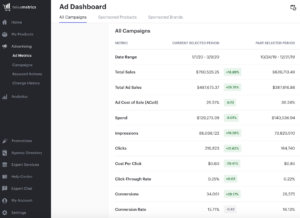
As an example, if you’re launching a new product, your primary goal could be to increase clicks and impressions. Conversely, if a product is steadily selling, you may want to focus on lowering TACoS. In either case, you should set your goals using specific metrics that match your overarching objective. That way you can easily track changes over time in Flywheel, determine whether you’re meeting your goals, and adjust your advertising strategy as needed or when your goals change.
Effectively Measure Amazon Ads Performance
Before long, you’ll be an Amazon ads expert and all of the acronyms and jargon will come naturally. More importantly, you’ll be on your way to managing your ads like a pro.
Want more guidance on all the terms you need for a sophisticated understanding of Amazon ad metrics? We’ve put together an epic list of dozens of Amazon advertising terms and their definitions. Check it out.





