It’s that time of year: you get hit with the notification that it’s time to update your Amazon business information to comply with the U.S. INFORM Act. But what does this entail, and to whom does this apply?
What’s the INFORM Act?
The INFORM Act, or the INFORM Consumers Act, is a regulatory requirement to increase transparency and consumer protections within online marketplaces. If you’re a third-party seller on Amazon.com and have met certain sales minimums, you must provide and verify specific business information. This is an annual process mandated by the law.
Beginning in March 2024, Amazon has been rolling out a new, user-friendly experience designed to help sellers seamlessly meet the INFORM Act’s certification requirements.
Do I Meet INFORM Act Thresholds?
Beginning May 2024, third-party sellers with 200+ transactions or $5,000+ in revenue within a continuous 12 months should expect a formal notification prompting them to certify the accuracy of business information as pertains to the INFORM Act, including identity, bank account, business address, email, phone number, and tax information.
If you have not yet received the notification, that doesn’t mean you can’t get started. This will avoid any risk of your account being deactivated or suspended, which has the potential to devastate upcoming sales events like Prime Day 2024.
You can update your business information by going to the Account Health page and selecting “Review Your Account Information.” This can be found within Amazon Seller Central under the Priority Actions section. From here, you can thoroughly review and update any information as necessary. You can certify your account on the Notice and Certification page. You must certify your information within ten days of accessing this page per legal requirements. Luckily, the whole process only takes a few minutes.
Amazon Introduces New User-Friendly Interface
If you are eligible for, but not yet triggered, INFORM Annual Certification, here is what you can expect. You will see a banner and row within the “Priority Actions” section on the Account Health Dashboard page within Amazon Seller Central notifying of the outstanding action. This notification will look like this:
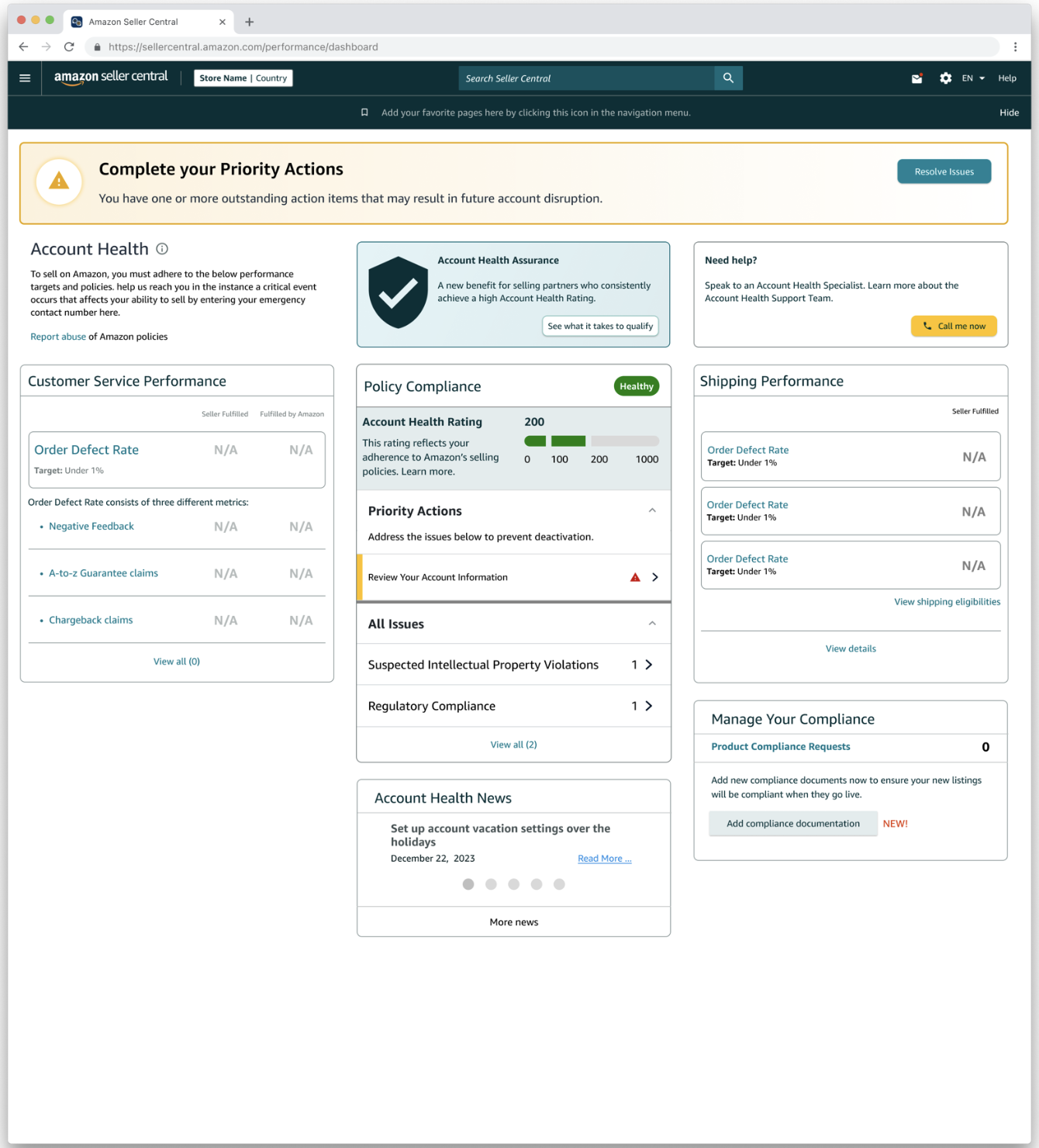
Once you click on the notification, you’ll be taken to an action panel listing two steps: (1) to review and update, if needed, your business information and (2) certify your info. Your screen will look like this:
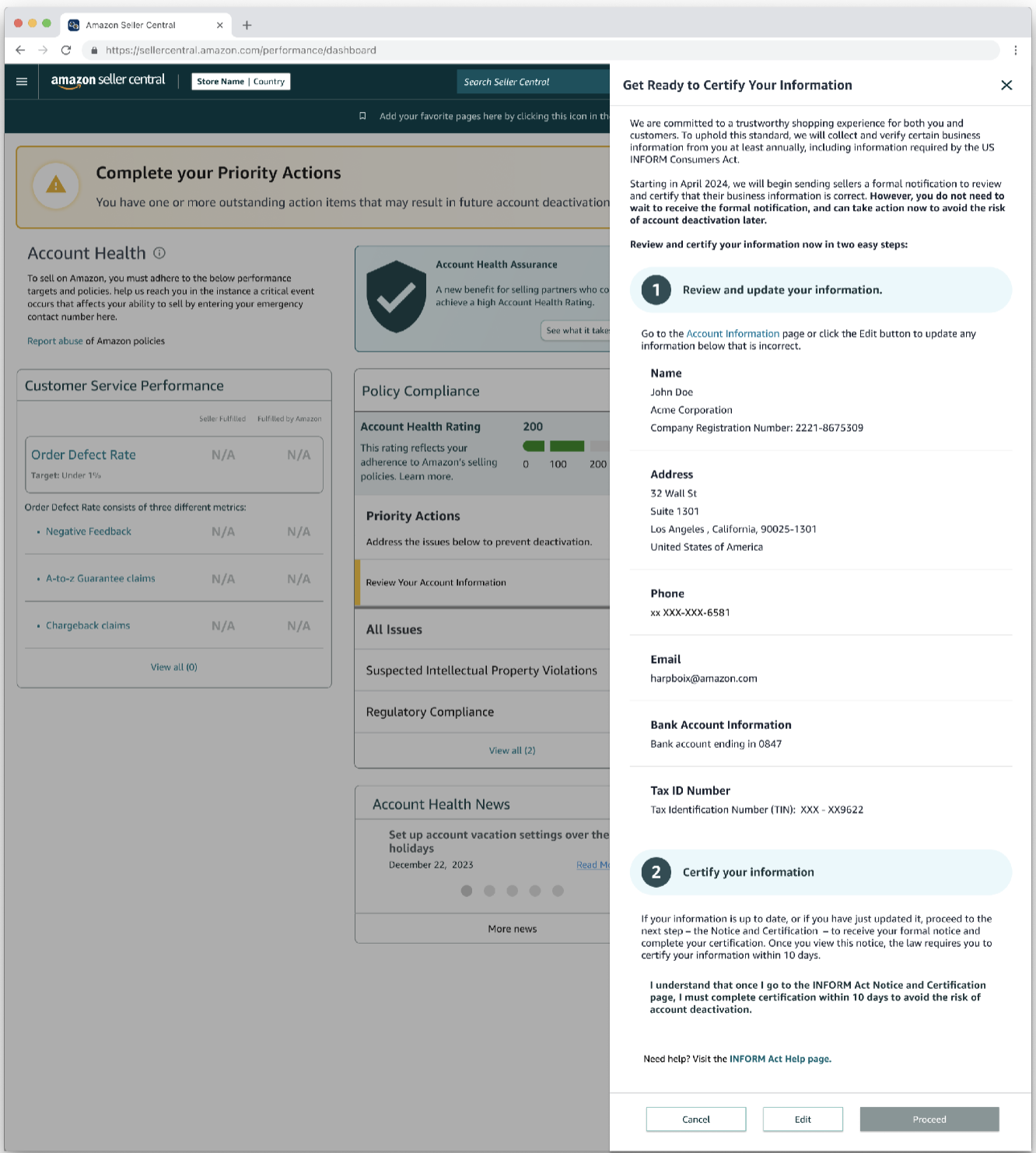
Once reviewed and all information is confirmed accurate, click proceed.
Once you’ve proceeded to certification, a pop-up will showcase the information provided and the option to certify. Assuming everything is correct, hit certify.
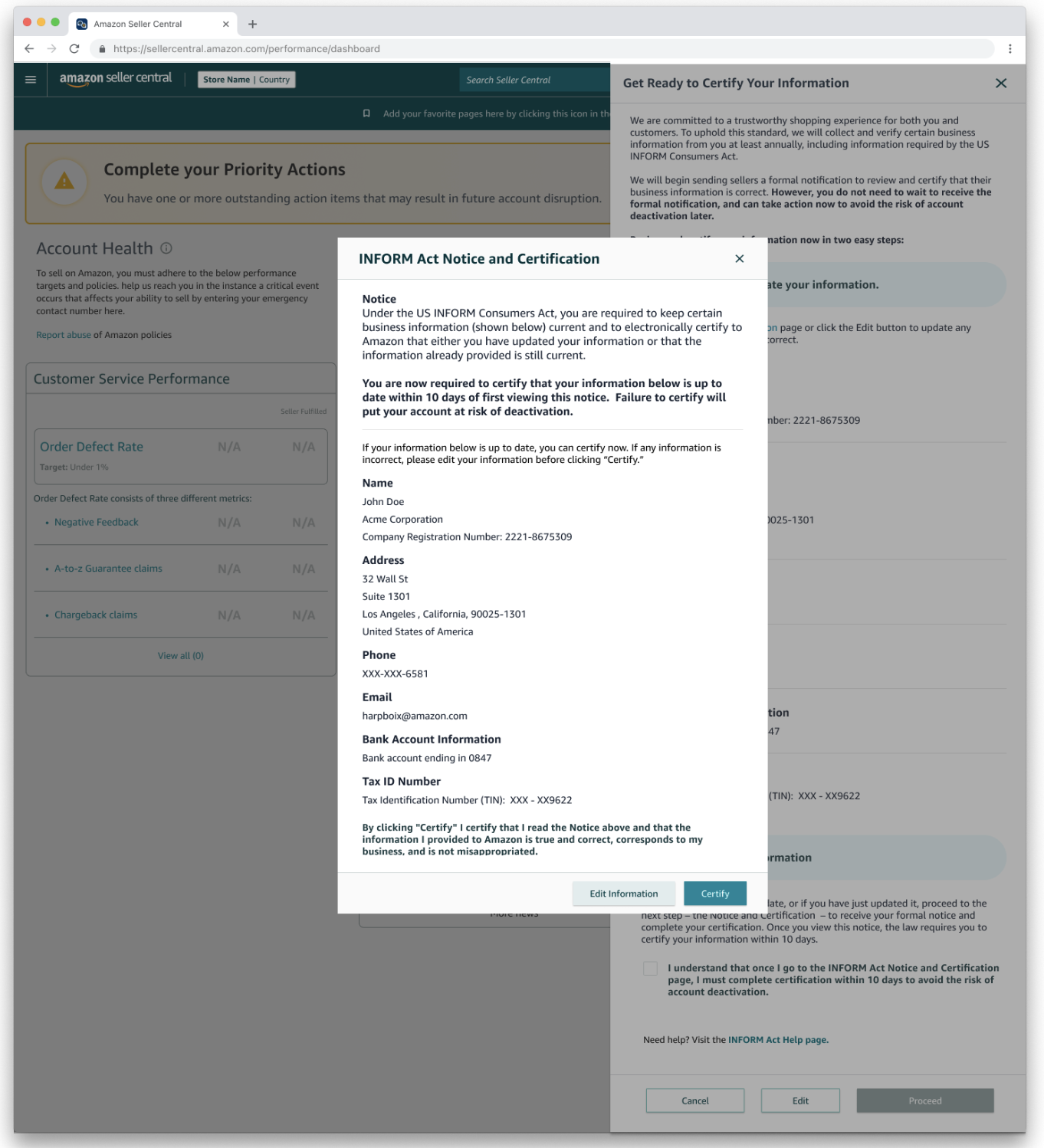
If your account has already been triggered for account certification, the single action panel will allow you to review, edit, and certify the account information as seen in the first image.
Upon certifying the information, the pop-up will close, a thank you banner will appear, and you will receive a confirmation email.
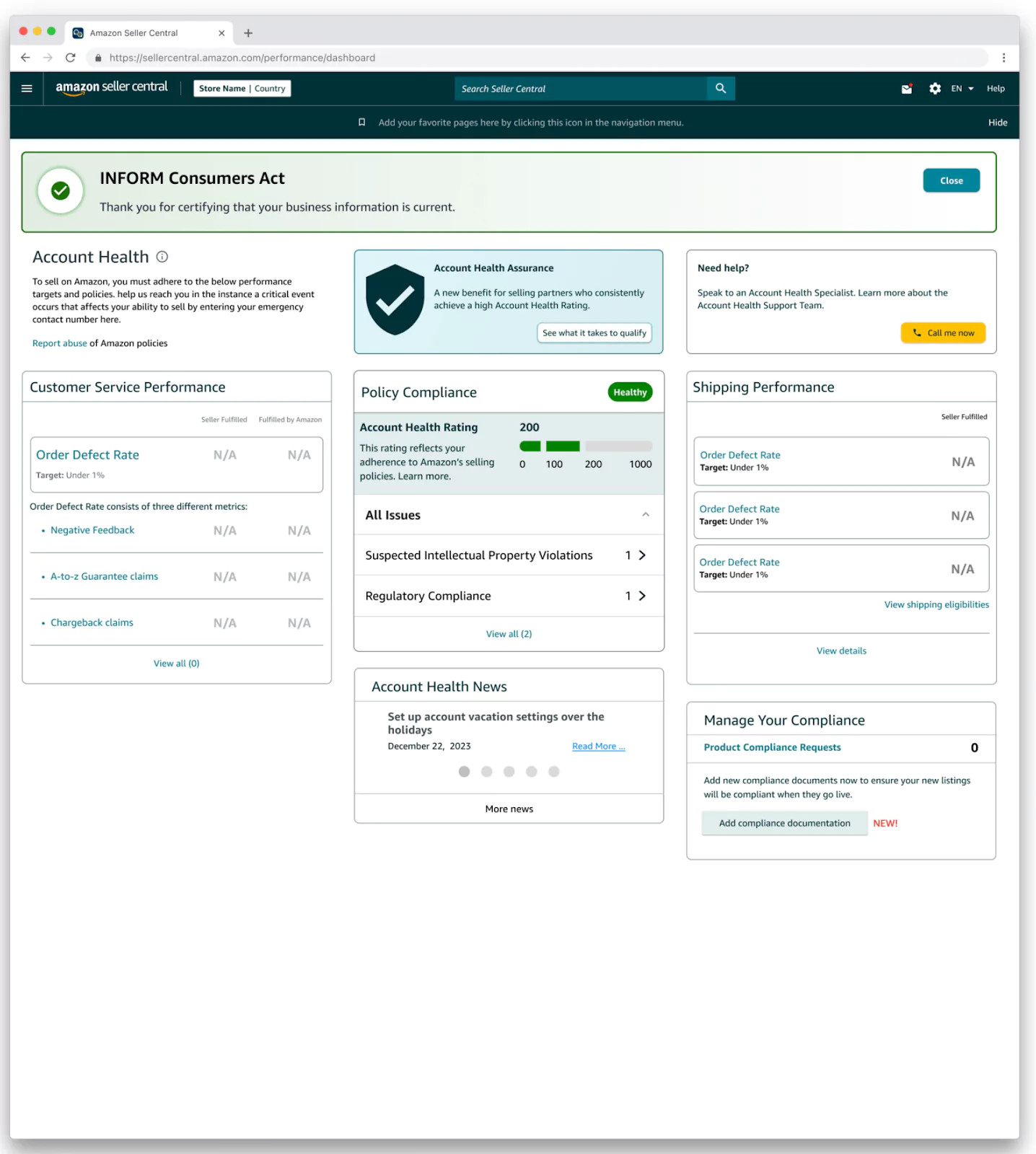
Please remember that if you do not complete the certification requirements, the Account Health Dashboard will display “your account is at risk of deactivation” within ten days. This can result in deactivation or suspension of your seller’s account and will disrupt your business operations.
This process may only take a few minutes, but it’s crucial for Amazon sellers to maintain a solid relationship with Amazon and a reputable brand for your customers. If you have any other questions about INFORM or other Amazon seller requirements, be sure to contact Teikametrics today.





