For retailers around the globe, Amazon provides a service which boasts unprecedented visibility and cutting-edge fulfillment options. It’s a model that has changed retail forever, but it’s not just all sunshine and roses. Sellers are made to work within the confines of its signature platform, one which gives a good amount of power to the buyer, specifically in the form of the all-mighty review.
According to data compiled by Feedvisor, approximately 90% of customers would not consider buying a product that has an average review that falls below 3 stars. Though it’s a statistic that might look shocking on the surface, it’s not difficult to understand customers’ motivations to buy more highly-rated items. After all, many products sold on Amazon have dozens – sometimes hundreds – of competitors. If those competing products are more highly-rated, who wouldn’t skip over the 2-star item? Because customer reviews impact your Amazon listings’ conversion rates, managing reviews is a must for every seller.
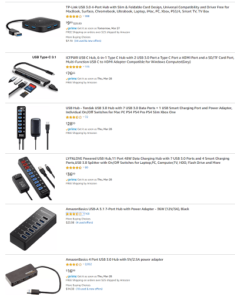
It’s a system that has been put into place for the customer, but it’s also one that has experienced quite a bit of blowback, namely from sellers who feel that they have been burdened with unwarranted negative product reviews. In these cases, the seller must begin a process of managing their reviews, one that should be treated deliberately and with care. Let’s take a look at the best strategies for managing Amazon reviews.
Set a Review Standard for Your Product and Identify Negative Reviews

In a perfect world, every seller would like to have only 5-star reviews across their entire product line, but that occurrence is rarity, especially in the cases of fast-moving and high-volume products. That said, you probably want to aim for 4s and 5s. If the occasional 3-star rating worms it way in, hopefully you have enough good reviews to offset it, but your overall rating will go down if you receive a 2-star or a dreaded 1-star review. Dealing with this situation can be tough, but it is solvable – you just have to be proactive and put in a little elbow grease.
When attempting to raise a product’s average rating, you must first sift through every one of its reviews. While doing this, copy and paste all the negative reviews (we suggest focusing on reviews with 3 stars or less) into a spreadsheet, being sure to include the reviewers’ usernames, too. (You can sort product reviews by star rating on the product listing page, making it easy to filter results to the reviews you’re looking for.) Organize the reviews into four categories: 1) quality complaint, 2) fulfillment complaint, 3) inaccurate review, and 4) questionable/abusive reviewer.
How to Amend a Product Quality Complaint
Often, buyers who take the time to write a bad review and leave a low rating are those who genuinely feel that the product they purchased was either not as described in the listing or its quality was very low. In any case, you should always reach out to the customer and do your best to make things right, by either sending a new product or providing a refund.
Sometimes it can be tricky to contact customers directly, as a click on their username will only take you to their user profile which is devoid of telephones numbers, email addresses, etc. Typically, the easiest way to get in touch with a customer is by leaving a public response under their review, promptly after they post it. Allowing too much time to pass will hurt your chances of getting in contact with them, so do so quickly. Next, contact the buyer using the buyer-seller messaging service in Seller Central.
Once you’ve made contact, be careful to avoid offering compensation for an amended review, as this might be construed as “purchasing” a higher rating in Amazon’s eyes. Instead, correct your mistake and carefully alert the customer to the importance of good reviews later. With any luck, the customer will be grateful for your improvement and will want to reward you for it.
How to Amend a Fulfillment Complaint

Screenshot via Amazon.com
If you are a seller who has joined Fulfillment by Amazon (FBA) and one of your buyers left you a bad review because of a shipping issue, you’re probably rather peeved by this frustrating situation. Unfortunately, most customers don’t realize that FBA sellers do not have any part in the fulfillment process, so if a product is late to arrive or damaged due to a packing error, they may automatically blame you.
In these cases, the best course of action is to follow the instructions listed above by commenting under the original product review and sending a message to the buyer. Briefly explain to them FBA and be sure to show them great customer service in the process. Hopefully, that interaction will be enough to inspire an edited review, but if it doesn’t, contact Amazon via its Seller Central Support page.
How to Amend an Inaccurate Review
Every once in a while, a seller may come across a review that seems to have been written for a completely different product. This can happen when a buyer places an order containing multiple items and accidentally writes a review for one product on another product’s page. In this case, be sure to cover all the bases to get the review removed as quickly as possible.
Follow the steps outlined above: leave a polite message under the buyer’s review and contact the buyer via the Seller Central messenger. Next, visit the Seller Central Support page and select the ‘Customers and orders’ option to get help from an Amazon agent.
How to Handle Questionable/Abusive Reviewers
It’s no secret that Amazon has seen its fair share of fake reviews. In fact, the problem got so out of hand a few years ago, that the company even took the worst of these fake reviewers to court. Fortunately, there has been some improvement following this effort, but the marketplace is still not as transparent as it should be.
If you feel that you have fallen victim to a fake reviewer, or someone who is using the review system to be abusive, click the ‘Report’ flag under the review before contacting Seller Central Support.
As you can see, it can be a somewhat arduous process to amend a bad rating on Amazon, but it is possible. Continue to be open and available to your customers, and always deal with a bad review soon after it is posted. At the end of the day, providing great customer service is a key driver of competitive advantage, and it’s crucial for building a lasting positive seller reputation.





