What is Amazon Live and How Does it Work?
Amazon Live is Amazon’s answer to home shopping television on a social media channel. The program features live streamed video, allowing brands to showcase products and ways to use their features in lifestyle contexts.
Livestream not only harnesses the power of video, but it enables live social interaction with shoppers who can shop the products featured in your live stream and chat with you during the broadcast.
As a brand that sells on Amazon, there’s no additional fee to use Amazon Live, making it a great way to enrich your ad funnel and build your brand. You can create livestreams in Amazon’s studio in New York City, or on your own with a straightforward app.
Consumers are embracing social, media-rich, and live experiences. This program provides a way to ride that wave and do it from your home office with just your iPhone and your products.
Rachel Greer, founder of Cascadia Seller Solutions, has led Amazon Live efforts across brands large and small. She says, “So many eyeballs on Amazon every day browsing – on prime day this year, in 16 minutes live, I brought in over 6600 viewers on a low traffic, relatively low ranked product. Imagine what kind of brand awareness that level of viewership on Amazon could get you!”
Who Can Use Amazon Live?
The program is meant for use by brands who sell on Amazon or for influencers promoting brands who sell on Amazon.
Amazon Live is available to you if you fit one of these three descriptions:
- Influencer enrolled in the Amazon Influencer Program
- Amazon seller with brand registry
- Or an Amazon vendor with approval for an Amazon Store
Multiple users can install the Amazon Live Creator app and log in on the same brand account simultaneously in order to collaborate on a livestream. Brands can also invite guest creators to livestream on their behalf.
Amazon Live creators can level up by going live and demonstrating their value to Amazon shoppers. Amazon designates each creator according to a three-level system of Rising Star, Insider, and A-List.
You begin as a Rising Star, and as you create livestreams and attract audiences, you can move up to the other levels and unlock benefits at each level.
- Rising Star. Creators begin as Rising Stars whose content is eligible to appear in the “Live Now” row, detail pages for your brand’s products, and Amazon Live site in relevant product category rows
- Insider. Moving up to Insider status requires streaming for at least 90 minutes within 30 days. You can then apply to move to this second level. If approved your content is eligible to appear at the top of the Amazon Live homepage.
- A-List. To apply for the highest level you are required to stream for 1,000 minutes and receive $5,000 in eligible sales or sell 100 units in 30 days. If you’re approved you get more benefits including access to Amazon Live events, priority support from the Amazon Live Creator team, and appearing on the Amazon Live site top-of-page placement.
How Do You Set Up The Amazon Live Creator App?
Get started with Amazon Live by making sure you understand the program (i.e. read this blog). Then when you’re ready to get to work, download the Amazon Live Creator app. The app is optimized for iPhone but can also be used on an iPad. It is not currently available for Android devices. Is Amazon Live free? The app is free to use and there are no fees involved in live streaming.
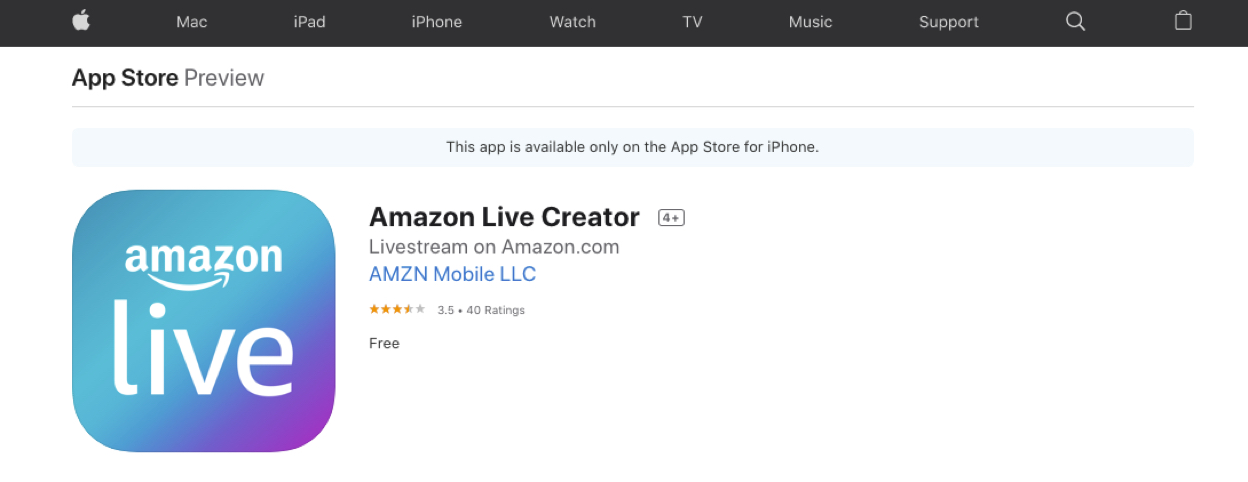
Download the Amazon Live Creator app from the App Store
The Amazon Live Creator app is available to Amazon brand sellers, Amazon vendors, and Amazon influencers. Log into the app with the email and password associated with your Seller Central or Vendor Central account.
You can livestream using just the Amazon Live app, or if you have the equipment, you can use an external camera with your broadcast software for better quality and control over your video.
It’s helpful to have more than one person on your team install the app. It supports multiple simultaneous log-ins, which means that when you go live you can have one person on camera while another person monitors and responds to chat.
What Do You Need To Do Before You Go Live On Amazon?
Before you go live you need to practice everything about your livestream, from what you’ll say to how you’ll run the tech. Utilize the Practice Mode in the app to polish your routine.
Because you’re responsible for the content of your live video, it’s your responsibility to get any needed written permissions to appear in your video, including releases from people who will be in it.
You will need to confirm that your internet connection is reliable. Make sure your device is fully charged or at least plugged in so you won’t run out of power before your stream is over.
Set your phone to ‘do not disturb’ so you won’t be interrupted while you’re livestreaming. Don’t try to use any other apps on your device while you’re livestreaming or your stream will end abruptly. If you need to receive messages or use other apps during the stream, you’ll need to use a different device.
Make sure you have a quiet and uninterrupted space to appear from. You may need to turn off air conditioners or other devices that create background noise.
All live streams are monitored live by real humans at Amazon and can be terminated for violation of Amazon’s rules, so be sure to familiarize yourself with the Amazon Live community policies.
How Do You Use Amazon Live?
Many people wonder how to use amazon live? Create a new livestream by pressing the + button at the bottom of the Creator app. Add a thumbnail from your iPhone photos, choose products from your brand’s catalog to feature in the carousel during the livestream, and enter a title. You can also choose whether to start immediately or set a future start time so you can promote the livestream in advance.
When you start the livestream it can be helpful to post a message in the chat to alert viewers that you are available there. You can view chat messages that come in and respond to them either in the chat or verbally on video. Utilizing the chat feature is a great way to make the experience not only live but interactive and personal.
The more frequently and the longer you stream, the more opportunity you create for your shoppers to interact with you. Amazon recommends running a single livestream for no fewer than 30 minutes to allow time for shoppers to discover it. When you apply to level up, Amazon looks at total overall streaming minutes, but also length of stream, frequency of streaming, and consistency in streaming schedule.
You can fill the time with meaningful content: introduce more than one product, reiterate key messages, and reply to customer comments. It might feel repetitive to you to reinforce those key points, but remember that the stream is live and shoppers may be coming and going during it. It’s fine to say that live on camera as context for repetition.
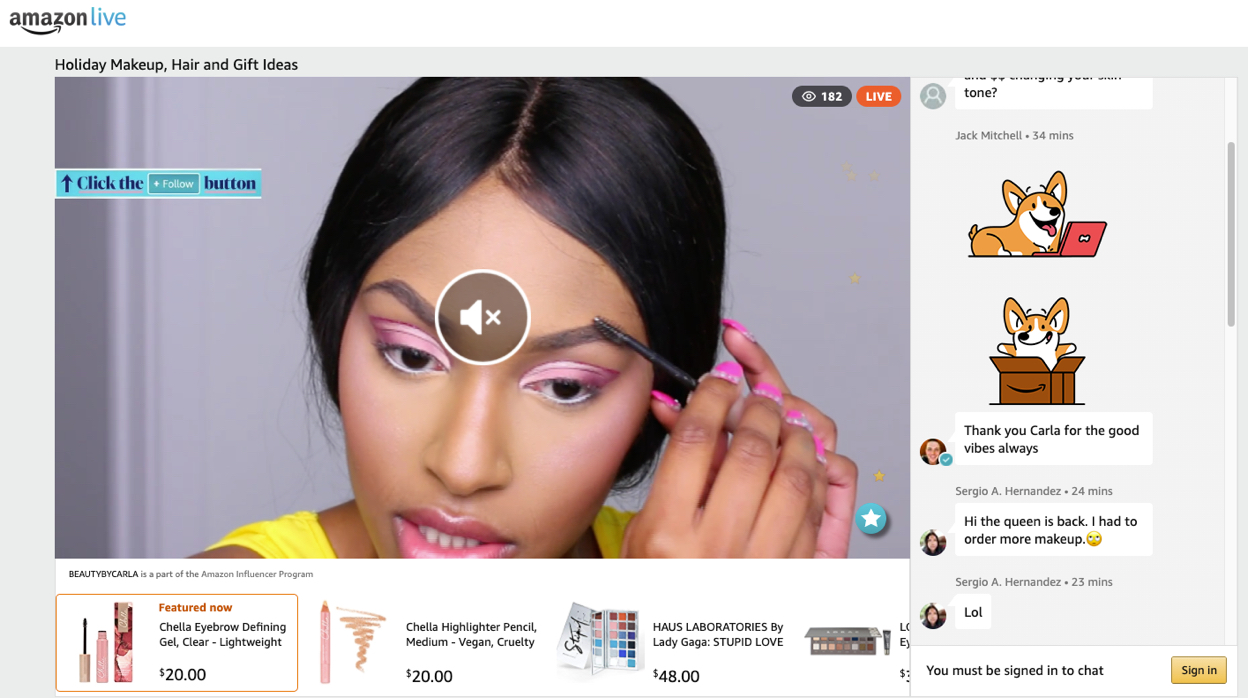
Screenshot of Amazon Live homepage top of page livestream with chat on the right and product carousel underneath
What Are The Interactive Features of Amazon Live?
The Creator app will provide you with a link to your stream that you can share in advance with your audience from other channels. Sending out an email including that link has been a successful way to bring attention to a livestream.
During a livestream, encourage your customers to follow your brand so they may be notified of future livestream events. Follow is a program that allows Amazon shoppers to keep up with the influencers, brands, and topics they care about the most. Notifications may be pushed to followers through the Amazon mobile app. Be aware that Amazon currently offers no way for you to count or track your followers.
Everybody watching knows that you have a chat running, so it’s fine to talk about the contents of the chat while on camera. Say hello to shoppers, encourage them to type in their questions, read out those questions and give the answers live on camera. You can also reply directly in the chat and customers can react by clicking the stars button.
You might want to use a livestream when you’re running special promotions for your products. Alternatively, you can run custom promotions specifically during the livestream by creating special promotion codes in Seller or Vendor Central and then sharing those discounts during the livestream.
How Do You Drive Performance From Livestreaming?
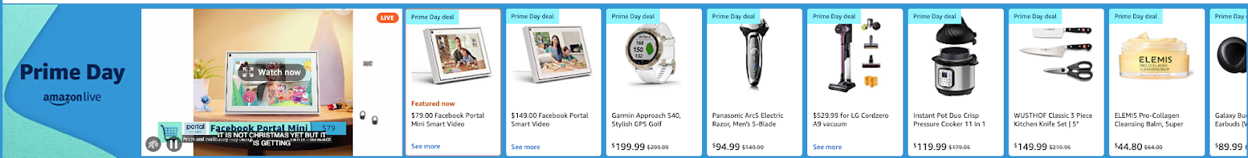
Amazon Live banner on Prime Day
Our team has seen limited returns on livestreaming when the brand is the only party promoting the stream as a beginner (Rising Star). However, they have seen good results when a brand is able to benefit from Amazon driving traffic to the stream, for example, with a front page placement as part of a Prime Day event.
You could drive more traffic to a livestream by scheduling it advance and promoting it on your other channels, as well as by encouraging customers to follow your brand on Amazon.
Paid promotion of a stream could also help increase sales from the livestream. Amazon sellers (not vendors) can boost their livestream for better placements across the Amazon desktop site and mobile shopping app, including product detail pages. Boosting can last up to 48 hours.
You’ll pay for this promotion on a CPM basis, using the same payment method you have set up for Sponsored Products and Sponsored Brands. Keep in mind you can only track boost performance in the Amazon Live Creator app, not in Seller Central.
What Should You Do After A Livestream?
After a livestream your videos will be available on your channel page and can appear on Amazon.com/Live. Influencers will also see them on their Influencer storefront and brand owners may see them on their product detail pages. You can remove your recording from Amazon.com, edit elements of it, or download the video.
Use the channel analytics dashboard in the app to track your performance over a 28-day period and plan improved tactics or prepare to level up. Amazon tracks total views, unmuted views, average view duration, clicks, click-through-rate (CTR), and sales.
As with any brand-building work, we recommend setting goals for your live streaming. If your purpose is to begin brand-building, growing views and view duration may be your focus. If you need the livestream to drive directly toward sales, you’ll also need to look at clicks, CTR, and sales.
How Can You Be Ready For New Developments?
Turn on notifications within the Amazon Live Creator app to be sure to be alerted of developments and opportunities with the program.
Amazon is leaning into top of funnel, video advertising, and social media-style engagement, so we won’t be surprised to see plenty of new developments coming for Amazon Live. They released three new Amazon Live features in September alone.
Livestreaming can be a way to start experimenting with video promotions for your products if you’re ready to move beyond Sponsored Products into more top of funnel advertising plays. To get a jump on this trend, consider also using Amazon Stores, Sponsored Brands video, or Amazon DSP.
Takeaways: Amazon Live Best Practices
To review, Amazon Live provides a way for brands to creatively showcase their products and interact with their customers. Use Amazon Live to promote product discovery, interactivity and engagement, share brand updates, and promote deals.
Keep the following Amazon Live best practices, to get the most out of the program:
- Before you go live, practice and check that everything is in order so your live stream will run smoothly
- Schedule livestreams in advance so you can promote the livestream on your other channels
- Utilize the social features of the program by interacting with customers through chat and encouraging them to follow your brand
- Be creative about setting, guests, and how you showcase the features of your products
- Plan to stream regularly for at least 30 minutes at a time in order to capture attention and move up through Amazon creator levels to unlock more features
- Strategically pair Amazon Live events with deals and consider boosting your livestreams
Helpful Amazon Live Links
Ready to get started with Amazon Live? Here are the links to download the app and quickstart guides from Amazon.





