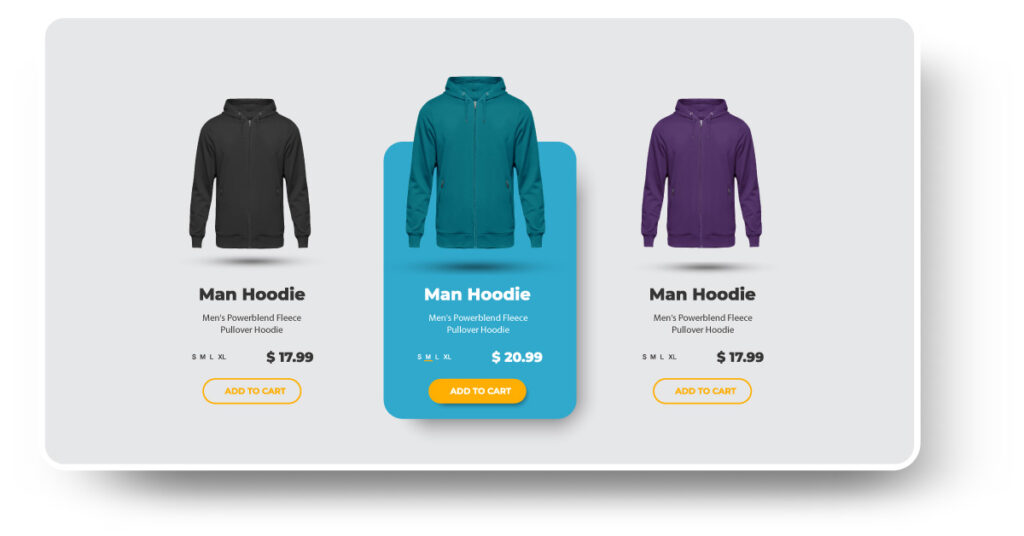In August 2020, we started seeing Amazon Store links showing up in new places, suggesting that Amazon is testing out expanding the available mechanisms for shoppers to discover these branded experiences.
Amazon is putting its weight behind the importance of Stores in other ways too. Less than a month after Store links became more prominent, Amazon released the ability to create and schedule multiple versions of a brand Store. This update will enable brands to get pre-approval for Store changes, allowing a brand to rapidly update a Store for changes in seasonal promotions or new product launches.
Amazon is clearly investing in making Stores increasingly valuable to brands. Amazon Stores are a great way to build a brand experience, help shoppers to understand your catalog, and guide customers to new products.
To help you make the most of Stores, below you’ll find an explanation of how Amazon Stores functions, instructions for setting one up, ways to utilize a Store in conjunction with advertising, and information about measuring and optimizing performance.
What Are Amazon Stores?
An Amazon Store is a page on the Amazon marketplace site where a business can build a rich brand experience with text, images, and video. They’re available at no additional charge to sellers that have completed Brand Registry as well as to vendors, so there’s minimal risk to creating a Store, but a lot of potential benefit by driving shopper engagement.
Stores work best when they’re fully developed with creative assets and consistent brand messaging. They work in tandem with advertising, and in fact certain ad types can drive traffic directly to Stores, which have their own unique url in the format www.amazon.com/yourbrand.
This Store shown below from athletic shoe brand New Balance is a great example. As you can see below, they’re using their logo, brand colors, product and lifestyle images on the front page to create a true brand experience and draw the shopper in.
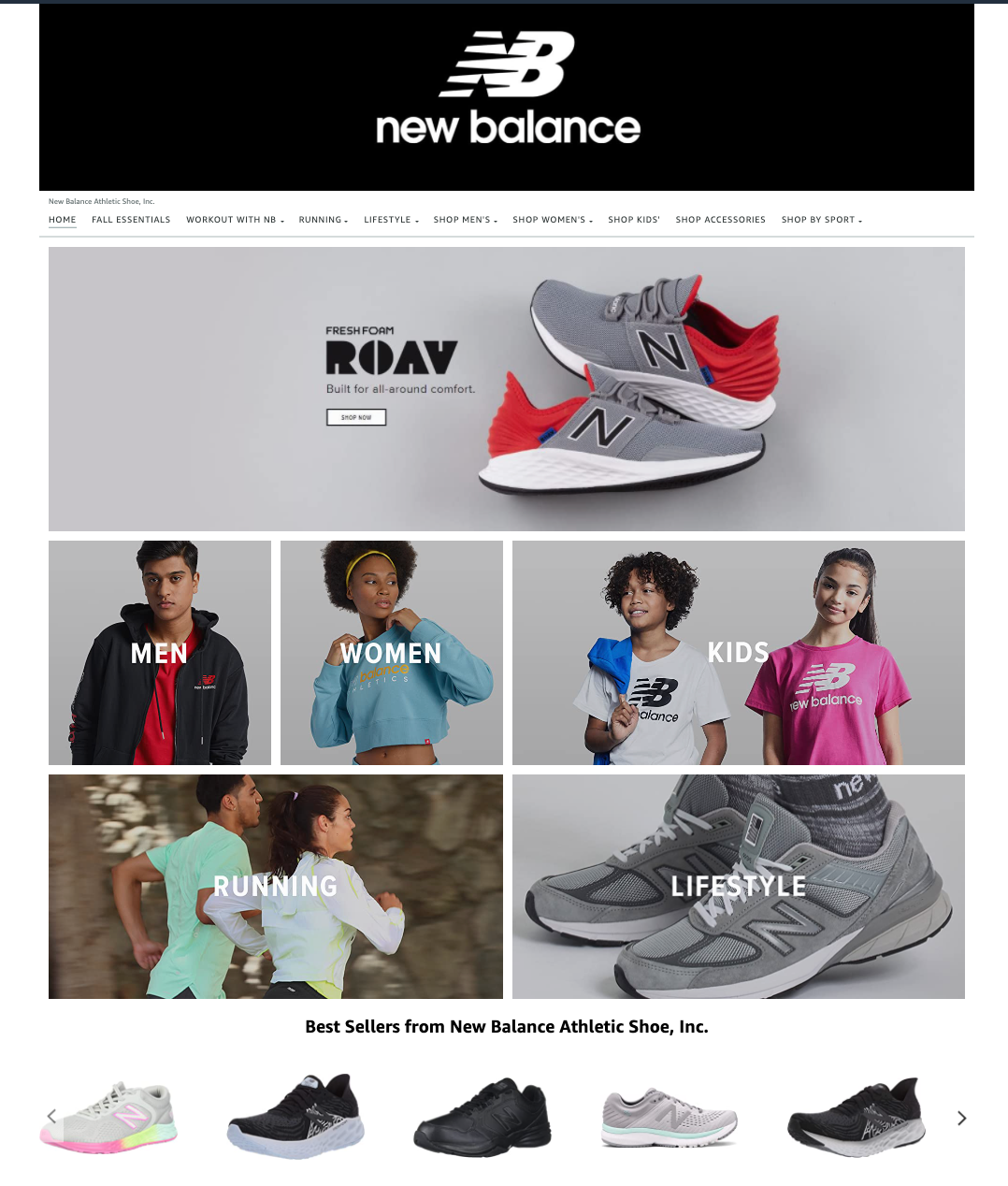
New Balance Amazon Store
The categories, in this case seasonal, gender, and so on, guide the shopper toward the type of products they’re interested in. Clicking down into the “Fall Essentials” category within the Store, we are guided to the products we would want to refresh an athletic wardrobe for fall.
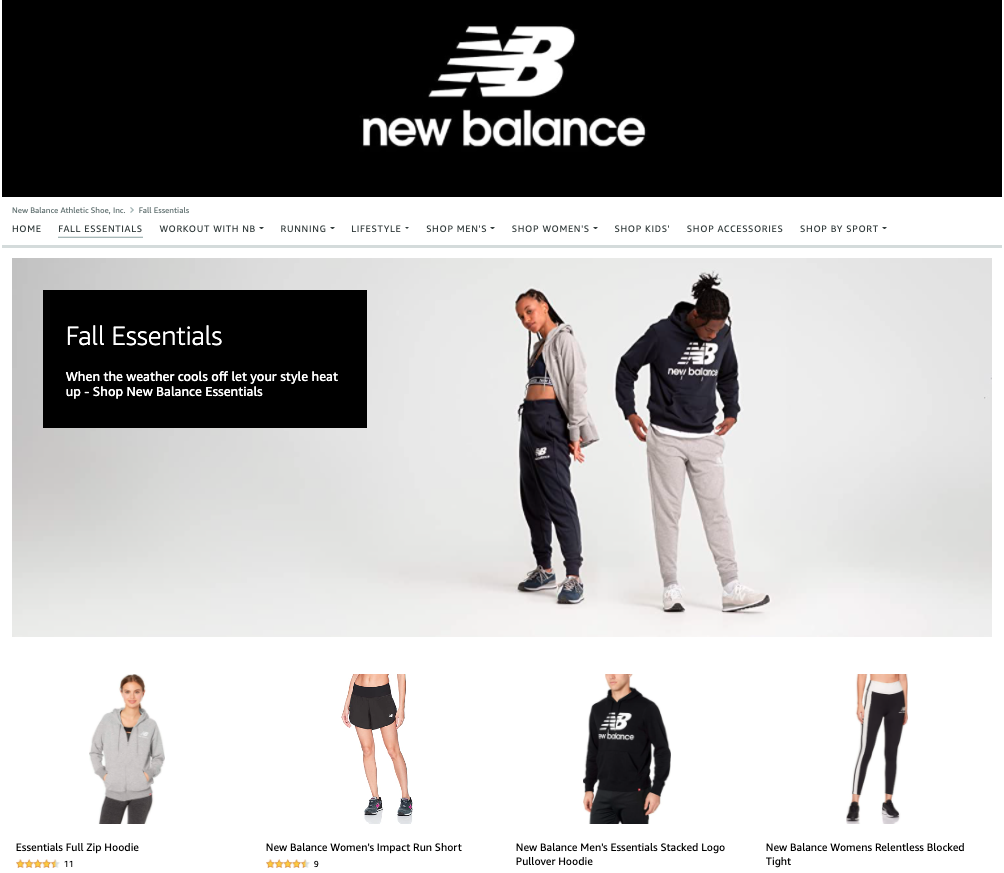
The “Fall Essentials” within the New Balance Amazon Store
New Balance has clearly invested resources in developing its Store’s design, structure, and content to create a valuable brand resource.
How To Set Up An Amazon Store
Setting up and maintaining a Store is facilitated by the straightforward web-based UI and design templates provided by Amazon. You don’t need coding skills to launch a Store, and Amazon makes them fully responsive to mobile, app, and desktop applications.
To create a Store a brand must sell on Amazon and be a Vendor or registered third-party seller. Any brand that hasn’t yet will need to apply and be approved for Brand Registry.
Create a Store with a simple three-step process:
- Create pages for products and categories using the templates and drag-and-drop design capabilities provided by Amazon.
- Add creative assets such as text, images, and video.
- Submit the Store for review by Amazon.
A Store can be developed into a media-rich environment to tell a brand story. Make use of all creative assets at your disposal to tell that story in a compelling way.
Select the template that will best help you to tell your brand story. Use the categories feature to organize your catalog up to three levels deep, and help shoppers to understand the range of products you sell and how they might meet their specific needs. For example, an office supply brand might use tabs for paper products, electronics, writing implements, etc. Use the best seller or recommended product features to deliver dynamic content to your shoppers.
Before submitting the Store for review, check it to be sure all the details are correct — that the content is in compliance with Amazon guidelines, that it’s optimized for mobile, and that there aren’t spelling errors or other problems that might cause Amazon to reject the Store. Amazon says they’ll review a Store within 24 hours.
How To Use Ads To Drive Traffic To Stores
There are several ways to drive traffic to a Store, both organic and sponsored. Stores can be reached directly via their unique url, which you can provide on your stand-alone ecommerce site and which shoppers can share on social media.
They can also be reached organically when a shopper clicks on a brand byline. This Product Detail Page for Crayola’s marker set shows the link to the brand Store with the text “Visit the Crayola Store.”

Crayola’s Pip Squeaks marker set product detail page shows the link to “Visit the Crayola Store” under the product name
Clicking that link takes us to Crayola’s brand Store page on Amazon shown below, which like the New Balance example above, is using logo, colors, and design to immediately draw the shopper into the story of this brand. At the time we visited their Store, they were letting some of this real estate go to waste, using the featured deals widget but not currently running any deals.
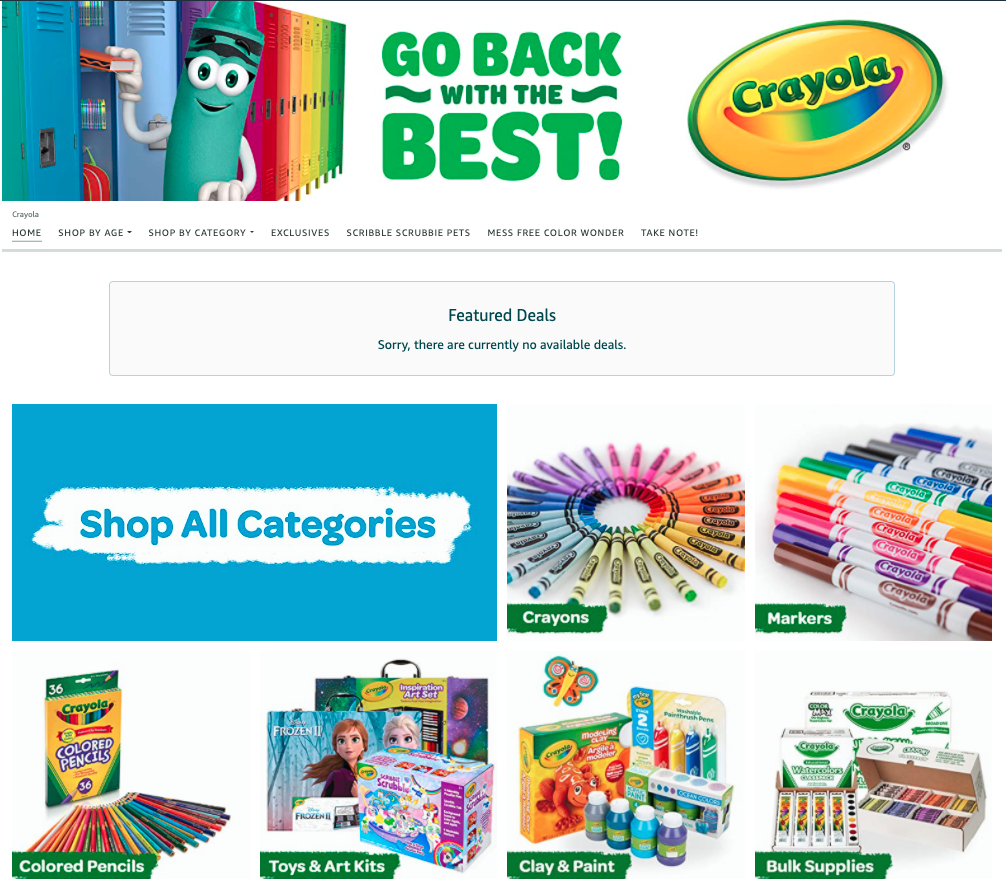
Crayola’s brand Store page on Amazon
[Caption: Crayola’s brand Store page on Amazon]
You can also drive traffic to a Store with advertising, utilizing Sponsored Brands, Sponsored Display, or DSP. Amazon allows you to tag sources to track advertising you run off Amazon that leads traffic to your Store.
Having a Store is also beneficial because it enables you to optimize Sponsored Brands ads. You can link that ad type to a product list if you don’t have a Store built out, but Amazon has seen better ROAS when linking them to a Store.
Measure, Revise, Repeat
As with everything you do on Amazon, it’s important to track the performance of your Store and use that data to revise and refresh your strategy. The insights dashboard provided by Amazon reports data to help you track and understand metrics like visits, page views, traffic sources, and sales attributable to your Store.
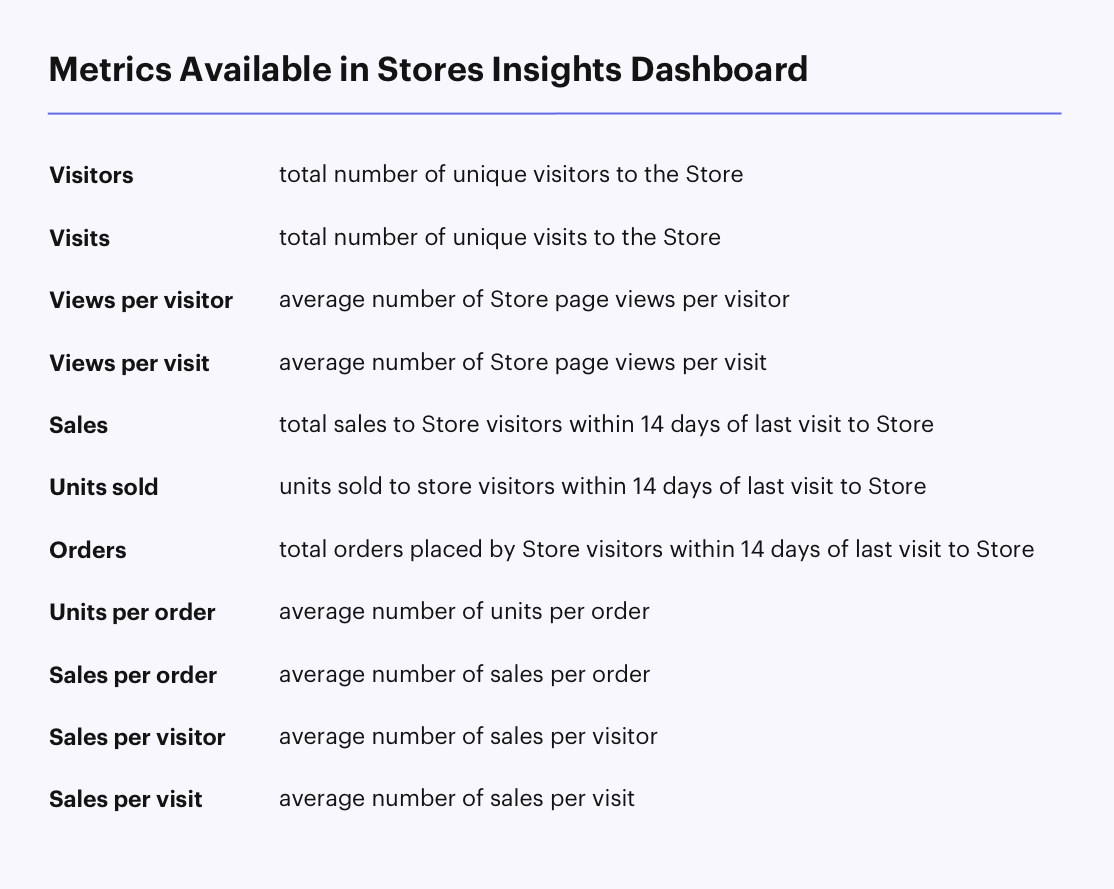
The Insights dashboard also breaks down metrics by traffic sources. Use this to understand the breakdown of traffic volume from Sponsored Brands, Amazon organic traffic, or your source tags. You can use this data to understand what design choices and ad programs are working to justify more investment, as well as which ones are not providing results and may need revision.
Even when things are running smoothly, it makes sense to refresh your Store content regularly. Highlight seasonal merchandise to drive sales at peak shopping times. Use your Store to introduce newly launched products, their features, and how they relate to other products in your catalog. Rotate featured products to aid existing customers in finding additional products in your catalog.
Use the new pre-approval feature from Amazon to plan ahead for seasonal promotions or product launches. By getting pre-approval for Store changes, you eliminate the waiting period while changes are reviewed. Simply create a new version by copying your existing Store, make any edits and submit for publishing. You can publish either when the Store updates are approved, or schedule the changes to go live on a future date. You are also able to modify or cancel scheduling and delete versions at any time.
Amazon Stores Key Teikaways
Stores are a free powerful way to boost shopper engagement and brand awareness. Brands who have completed Brand Registry should not ignore this opportunity. It’s worth taking advantage of the capabilities to use text, image, and design choices to tell your brand story and immerse shoppers in your brand experience.
Having a Store also provides your business with an asset you can utilize in a complete advertising strategy. Customers can discover your Store through bylines on product listings, through direct links off-site, and with ads — using Sponsored Brands or display ads both on and off Amazon.
Remember:
- Brand Registry is a prerequisite for creating a Store
- There’s no additional fee to create a Store
- Use abundant creative content — text, images, and video — to immerse customers in your brand story
- Implement the categories structure of a Store to guide your shoppers toward the products they want to purchase
- Drive traffic to your Store organically, with Sponsored Brands, and display ads
- Evaluate the performance of your Store and continuously update for optimal value
The initial creation of a Store is the biggest hurdle, but once that’s complete you’ll still want to regularly review Store performance and make updates. Keeping your Store fresh with creative assets and highlighting your best or most important products will help grow your Amazon business.