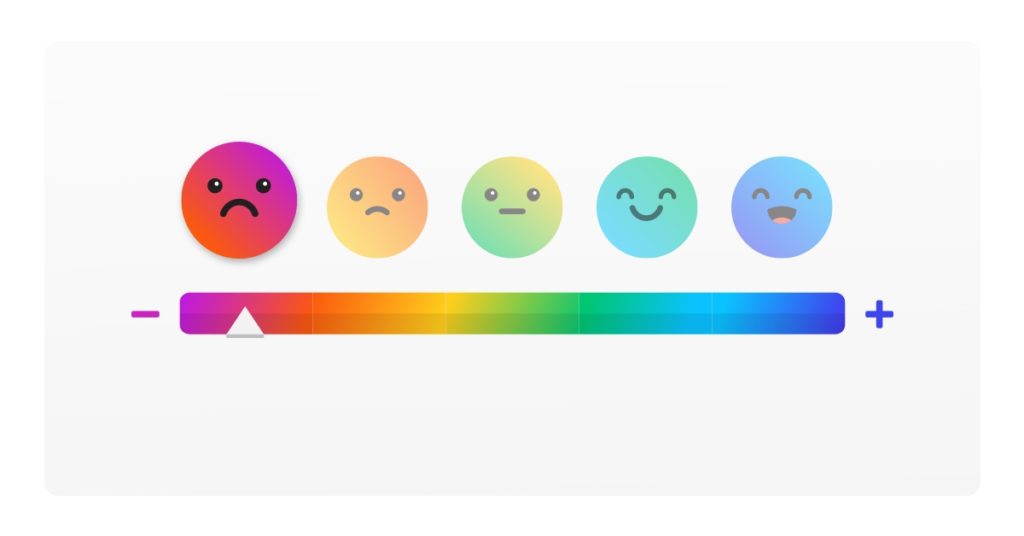Nobody likes getting negative reviews on Amazon. But how do you prevent them and what can you do about them once you’ve got them?
If you don’t follow Amazon’s rules around customer reviews, you risk account suspension. That’s much worse than a few negative reviews.
Becky Trowbridge from eComEngine and our own Liz Downing got into the dos and don’ts of Amazon reviews during a recent webinar on connecting the dots between Amazon listings, reviews, and ads.
You Can Stop Them Before They Start
The biggest and most effective thing you can do to manage negative reviews is to stop them before they start.
Do that by offering a great product but also by using the opportunity to describe your product well in the listing. That sets expectations so shoppers don’t open up your great product and realize it’s not what they think it is.
Becky says one thing customers really get annoyed by is inaccurate color descriptions. “People are very picky about color. So I always like to say, if you can use like a Pantone or if you have some kind of object that you can use in your lifestyle imagery, that just makes it really clear what the actual color of your product is.”
Liz agrees with Becky that getting listings right from the start is the best way to avoid negative reviews in the first place. “Anything you can do to make your listing communicate your product will definitely cut down on the amount of negative reviews you get, “ says Liz, with the caveat that this is “provided you’ve got a good product.”
You Can’t Reply Directly To Negative Reviews
Even with the best of products and your best good faith effort to accurately describe the product, if you sell enough units, eventually you’re going to run into someone unhappy enough that they leave a negative review.
You used to be able to reply directly to negative reviews to show any future shoppers that you’re listening to the feedback and responding appropriately. However, Amazon rolled that feature back in late 2020, and now you cannot reply in line to negative reviews on your listing.
Becky says this is an update a lot of sellers may have missed. “I think it kind of flew under the radar last December, you know, with the COVID inventory crisis, and everything going on. I think a lot of sellers weren’t necessarily aware that Amazon actually stopped you from being able to respond to negative reviews on your product listings.”
The context for this change includes massive amounts of reviews abuse on Amazon. The marketplace has been implementing measures to try to curb those abuses and that includes cutting back on ways that sellers can communicate with shoppers.
“Amazon has obviously had a lot of issues with fake reviews over the years, and they’ve gotten very, very strict,” observes Becky. “We talk all the time with Chris McCabe about review manipulation, reviews, abuse. So they’ve gotten more strict with how you can actually communicate with buyers and that’s come with more restrictions for buyer-seller messaging. It also came with the removal of comments.”
You Can Send a Templated Message
Amazon took away the ability to reply directly to reviews on the listing, but they replaced that functionality with a messaging system. This system is available to 3P sellers that are brand registered.
The changes are something Liz sees as a good thing, because Amazon’s trying to root out the bad actors and uplift good brands. “Amazon is trying to clean up the review space and at least give the brands a chance,” opines Liz.
Becky explains the new feature: “If you have a one- to three-star rating and you’re the brand owner, you can actually go into your customer reviews dashboard and you have the option to do two things.”
Both choices send a templated message to the buyer, with no options to edit or control the language of the message. One offers a refund and the other initiates a conversation to help you understand where the bad review is coming from.
Becky says the second option is a “template from Amazon that basically just asks, Hey, what went wrong? And then hopefully that will start a conversation, and you’ll hear back from the buyer about what their experience was or what didn’t meet their expectation.”
So, while there are limits to this way of responding, it’s best to utilize the customer service tools that are available to you. Excellent customer service can completely change a shopper’s experience of your brand, and turn them into a repeat shopper or a brand evangelist with a story.
You Can’t Ask Them To Change The Review To Be Positive
Even though you can now message shoppers who leave negative reviews, you can’t ask them to edit their reviews.
It’s pretty easy to get this wrong. “If you didn’t know Amazon product review policy, you got a negative review and you were communicating with that buyer, you might say something like, “Hey, I’ll send you a replacement product. Could you update your review?”
Becky admonishes sellers, “You absolutely cannot say that under Amazon’s review guidelines. But I think it’s very easy for brands, especially brands that are newer to Amazon, but very established in the consumer world to say well, this is how we handle the situation everywhere else.”
The rule aligns with Amazon’s rules about asking for reviews which prevent you from ever asking for a positive review. In general, you can’t do anything that could be viewed as influencing people to leave positive reviews.
Becky’s pretty stern about this, because she’s seen sellers get suspended. “Anytime we’re talking about reviews, you should never, ever, ever be buying reviews,” she admonishes.
But there are plenty of ways to request Amazon reviews without getting into trouble: “First of all, if you’re requesting reviews with third-party software, make sure it’s in the Amazon app. You can request reviews, you can use buyer-seller messaging. You can use the request to review button. You can use software like Feedback Five to automate either of those.”
Whatever method you use, Becky warns, “Make sure that if you are sending a more branded customized message through Buyer-Seller messaging, make sure that you’re always following all the communication guidelines and the product review policy.”
What You Can Do In The Future
The new system for messaging customers who leave negative reviews is really still in its infancy. There’s not a lot of data about how well it works. It would be great if positive customer support led to spontaneous edits to reviews, but the feature really hasn’t been used enough for us to know whether it can produce that type of result.
Becky says, “It’s still pretty new. This was rolled out in June, so we’re just now started. We’ve been spreading a lot of word about it because it was a new feature and a lot of people hadn’t heard about it.”
The tool may be nascent and rudimentary, but there’s reason to think this is the direction Amazon development is going in the future.
Becky observes, “Trend-wise, looking ahead. It’s it seems very clear to me that Amazon wants to control the customer experience as much as possible. We’ve seen customer service by Amazon for your merchant fulfilled orders and they’re constantly testing these new programs.” The Manage Your Customer Engagement tool is another new development in this category.
Key Teikaways
In summary, negative reviews can really tank a listing’s performance. Following this list of do’s and don’ts will set you up to minimize negative reviews and respond in the right way when they do happen:
- Don’t ask shoppers for positive reviews
- Don’t ask reviewers to change their reviews
- Do sell great products to prevent negative reviews
- Do set clear expectations in your listings
- Do use Amazon’s tool to reply to people who leave negative reviews
- Do communicate with customers and ask for reviews only when you’re certain you’re following Amazon’s rules
- Do get expert help if you’re not certain you know the rules
eComEngine and Teikametrics both want to help you play by Amazon’s rules and reap the results.