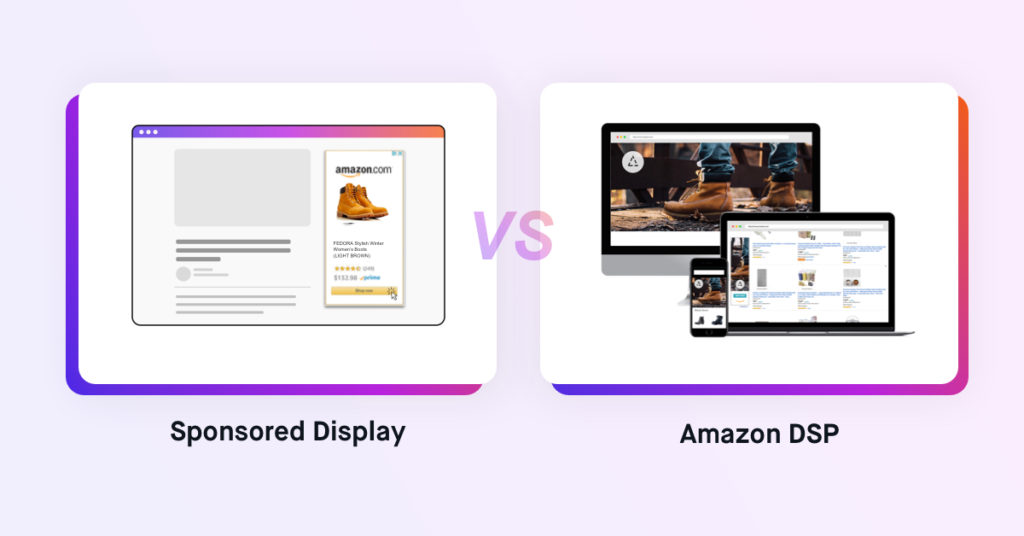Originally published August 10, 2021. Revised and updated April 6, 2023.
As Amazon continues to improve the features of Sponsored Display (SD) audience targeting, sellers are beginning to ask: “Should I be using DSP or Sponsored Display?”
The answer will vary for every seller based on the particulars of their business. It helps to understand the similarities and differences between the two ad types as well as the pros and cons of each.
While both offer display-type ads within the Amazon ecosystem, there are significant differences in terms of budget, management, creative, and audience.
To help clarify when to use Sponsored Display and when to use DSP (demand-side platform), I’ve listed the pros and cons of each below.
Sponsored Display
The Pros:
- No Budget Minimums.
Regardless of your advertising budget size, you can start testing the power of Sponsored Display. That makes these ads more accessible, especially to smaller and emerging businesses.
- Easy to Set Up.
Setting up Sponsored Display is fairly straightforward, especially if you’re already familiar with other ad types within the Amazon Advertising Console.
- Visible In Advertising Console.
Edit, launch, and monitor your Sponsored Display ads all in the same place you manage your other ads without having to track multiple log-ins.
- Easy to Manage.
If you need to adjust budgets, bids, or other elements of your ads, you can do so directly in the Advertising Console. Relatively limited optimization levers make these easier to manage because the choices are fairly straightforward.
- CPC Model.
Sponsored Display operates on a cost-per-click (CPC) model, just like Sponsored Products and Sponsored Brands, so it’s easy to understand and compare cost and performance with your other campaigns.
- Easy to Support Newer/Lower Volume Products.
This ad type works with products not yet as established on the Amazon marketplace. (Lower ratings, review count, sales etc)
The Cons:
- More limited retargeting options.
The flip side of being relatively straightforward to set up and manage is that you don’t have as many options to choose custom audiences as you get with DSP. For SD, there are only pre-built lookback windows for retargeting viewers and purchasers.
- No ability to negate audiences.
Likewise, you cannot choose to negate audiences you do not wish to target.
- Only 1 Optimization Lever (One Bid).
In Sponsored Display, you can only change your single bid, but you cannot establish a min and max bid, nor can you do that separately for different placement opportunities, or optimize the number of times your ad is shown to a single customer.
- Less Robust Reporting Opportunities.
Another flipside is SD has six reports available in the ad console, which is significantly fewer than Sponsored Product’s nine released reports. SD also doesn’t give as much information into where your ad was placed and performance by placement, which DSP does.
- Limited Creative Options.
Finally, the last downside is that Sponsored Display’s creative options are more restricted than DSP’s. You still can create custom ads within SD, but you cannot create a static ad, where all of the creative is your own.
DSP
The Pros:
- Custom Audiences.
The custom audiences available with Amazon DSP enable you to sort by viewers, purchasers, etc. You also get longer and customizable look-back windows (up to 90 to 365 days depending on the audience).
- Custom Creative.
With DSP you get more creative control with the ability to deploy custom creative with more options than you get in Sponsored Display.
- Ability to advertise to a pixel audience.
DSP additionally provides the capability to target an audience captured via pixel. This means you can use web traffic to your DTC site to retarget to Amazon. This will be phased out in favor of Amazon Tags later this year, but the principle and goals are the same.
- Able to drive traffic off Amazon to another site.
While SD and other ad types drive traffic to products and pages within the Amazon shopping site, DSP offers the option to utilize Amazon audiences and ad technology to drive traffic to another site of your choosing, such as your own DTC site.
- Multiple Optimization Levers.
Whereas SD is limited to one optimization lever, DSP offers multiple levers (base supply bid, max supply bid, maximum times you can serve an ad to a customer, etc.).
- Ability to track ASINs.
DSP gives you the ability to track purchases of certain ASINs (both advertised and non-advertised ASINs) outside of the traditional Brand Halo for more clarity into the purchased products.
The Cons:
- Budget Minimums.
Getting started with DSP does require you to plan a hefty budget, which can be an impediment, especially for smaller brands. However, working with Teikametrics to manage and optimize DSP ads gives you flexibility on that budget threshold.
- Complex to set up and manage.
DSP is very complex to build initially and to manage in an ongoing way. Amazon does not provide an easy or straightforward user interface for these ads.
- Separate DSP console.
Utilizing DSP will require you to add to your workflow by visiting a separate DSP console because it is not visible in the Advertising Console, as SD is.
- Difficult to support products with lower traffic.
Although it’s not impossible, it is difficult to run productive DSP ads for products with lower traffic, so DSP is recommended for brands that have a well-established presence on the marketplace.
Conclusion
As you can see, both ad types have their definite strengths and weaknesses, and which is the correct type to run will depend on the scale of your business, traffic on the products you wish to advertise, budget available, and the capabilities of your team.
Sponsored Display is great for any brand to get their toes wet in audience targeting. It lacks the full technical capability of DSP, but it should be a part of every advertiser’s tool belt going forward.
If you have the budget to support DSP, you should look to move your top-selling products up to DSP to put your best foot forward for optimization and growth. Meanwhile, your long-tail products in your catalog can still be supported by the improved offerings within Sponsored Display.
Whichever ad type you choose, be sure you’re monitoring closely to assess performance, optimize ads, and adjust tactics as needed.
Learn more about Amazon DSP. Watch our on-demand webinar: Growing Direct & Omnichannel Sales With Integrated Advertising.