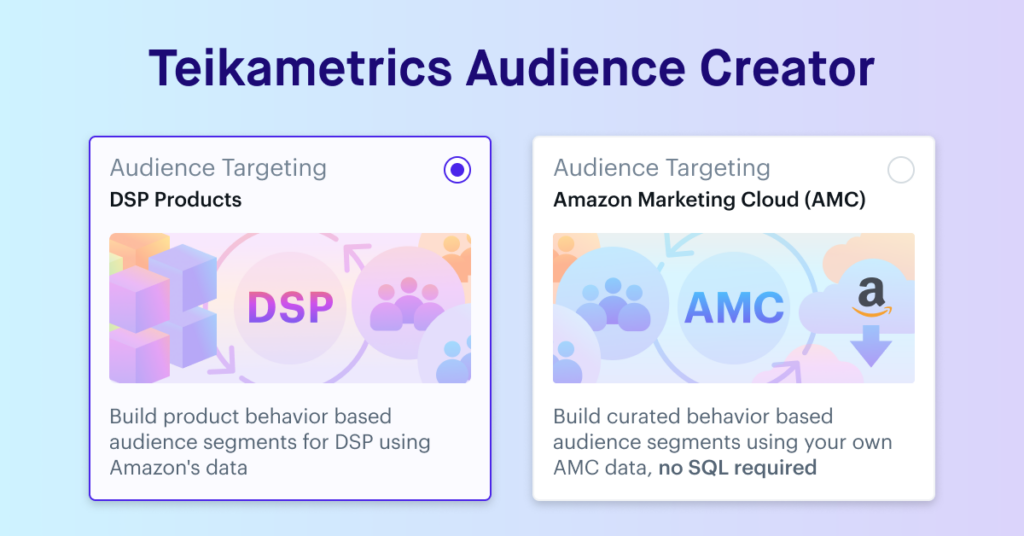Advertising products on Amazon is very effective, and in 2019 it’s becoming more important than ever to ensure the growth of your business. However, the task of advertising can be challenging for many sellers without crystal clear metrics.
This is why it’s critical to have deep insight into how well your advertising is performing at the product level, for both profit growth and long term success. In an effort to make this easier, Teikametrics is happy to announce that product level TACoS (Total Advertising Cost of Sale) is now a featured metric on our platform.
TACoS will consider advertising spend relative to the total revenue so that organic sales will be incorporated into the overall performance tracking. This way, sellers know exactly how much ad spend is needed to generate a sale.
How You Can Use TACoS and Amazon Advertising
Sellers can use TACoS on the products metrics page. They track individual product performance as follows:
- A low TACoS indicates that a product generates strong sales when advertised.
- A high TACoS means that campaign adjustments or listing optimization may be required.
Check out this video to learn more about how to use TACoS effectively. And, discover how TACoS are different than ACoS.
Where You Can Find TACoS
Product level TACoS are found on the product metrics page. Most importantly, all the metrics on the page are completely sortable and filterable for seller convenience.
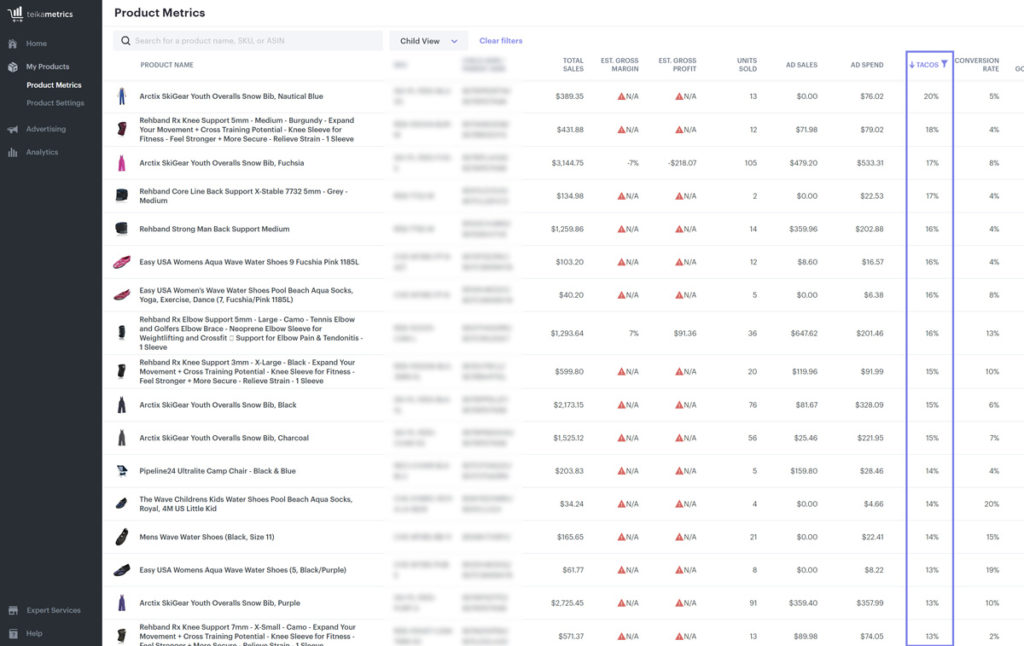
Share Your Ideas!
We’re excited to hear how the TACoS Amazon Advertising feature helps improve your advertising performance.
If you have tips to share on this release, or suggestions to improve the product please, don’t hesitate to share feedback with the Teikametrics team!
About the Author
Jonathan is a senior software engineer for Teikametrics, and is building the Flywheel platform. He loves to experiment with new technologies, both frontend, and backend. In his free time, he volunteers as an IT Manager of Ruff Tales Rescue, a 501c3 dog rescue organization and enjoys both watching hockey and driving fast cars.